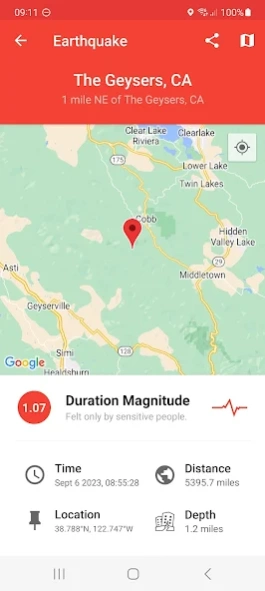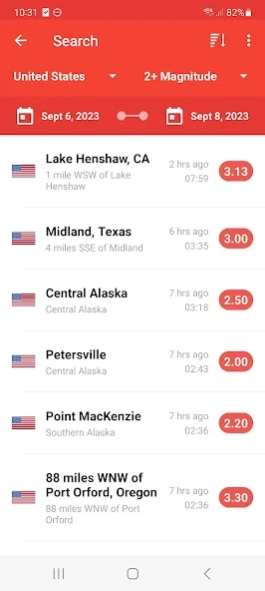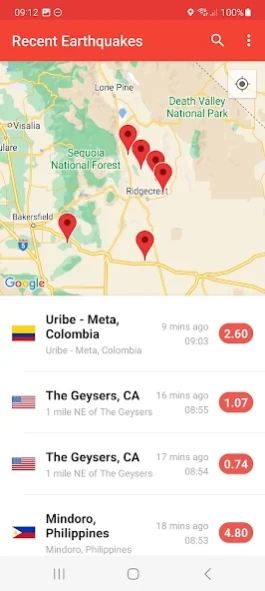My Earthquake Alerts Pro 5.8.0
Paid Version
Publisher Description
My Earthquake Alerts Pro - Powerful US and worldwide earthquake feed with earthquake alerts and maps.
My Earthquake Alerts Pro is a powerful earthquake monitoring app which delivers all of the information you need, with push notifications included. It also includes a beautifully simple design optimized for the latest versions of Android.
FEATURES
- Live quake map which can detect and track earthquakes from all around the world.
- Earthquake alerts customized for you, with no restrictions.
- Powerful search feature to find earthquake history dating back to 1970!
- Beautiful & simple design - view the quake feed on a map and in a list.
- Find the exact location, the depth and the distance away from you.
- Uses information from a wide variety of US and worldwide earthquake networks, including the USGS and EMSC.
- Pro version offers the same great functionality of My Earthquake Alerts but without any advertisements!
If you need information or notifications about the latest earthquakes near to you, download My Earthquake Alerts Pro today.
About My Earthquake Alerts Pro
My Earthquake Alerts Pro is a paid app for Android published in the Astronomy list of apps, part of Home & Hobby.
The company that develops My Earthquake Alerts Pro is jRustonApps B.V.. The latest version released by its developer is 5.8.0.
To install My Earthquake Alerts Pro on your Android device, just click the green Continue To App button above to start the installation process. The app is listed on our website since 2024-04-11 and was downloaded 36 times. We have already checked if the download link is safe, however for your own protection we recommend that you scan the downloaded app with your antivirus. Your antivirus may detect the My Earthquake Alerts Pro as malware as malware if the download link to com.jrustonapps.myearthquakealertspro is broken.
How to install My Earthquake Alerts Pro on your Android device:
- Click on the Continue To App button on our website. This will redirect you to Google Play.
- Once the My Earthquake Alerts Pro is shown in the Google Play listing of your Android device, you can start its download and installation. Tap on the Install button located below the search bar and to the right of the app icon.
- A pop-up window with the permissions required by My Earthquake Alerts Pro will be shown. Click on Accept to continue the process.
- My Earthquake Alerts Pro will be downloaded onto your device, displaying a progress. Once the download completes, the installation will start and you'll get a notification after the installation is finished.